
Post by Kyle St. Romain.
Whether you’re redecorating your bedroom or are considering more extensive home improvement projects, a floor plan is an essential tool to help get you started. An accurate floor plan can help you arrange furniture (the easy way: on paper), estimate costs by calculating square footage, and better understand what’s possible should you decide to expand or enlarge your room. The only downside of using a floor plan is that you have to make one. That is, until now.
Roomscan is a new app for the iPhone that allows you to draw a floor plan by simply walking around the perimeter of your room and tap your phone against each wall. The app automatically draws the floor plan based on your taps and is accurate with measurements to one-half foot! Once you have the floor plan drawn out, which you can edit the measurements of the walls to correct for any inaccuracies, you can export the image via email. You can also visit their website here to learn more about the app and how it works.
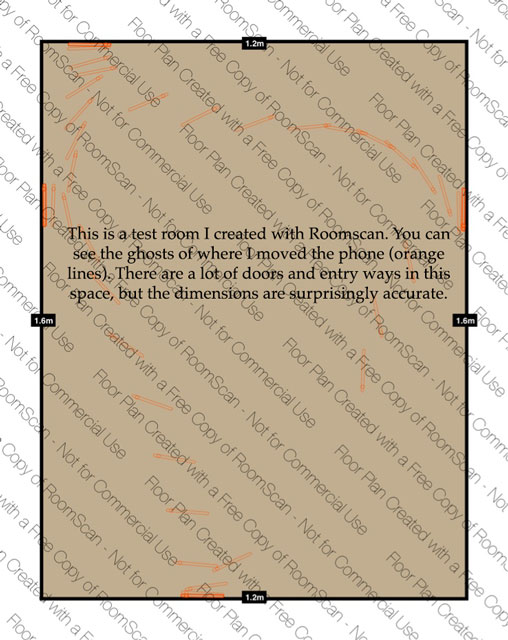
I was skeptical about how well it would work, so I gave it a try for myself and have to say that I am impressed. The one drawback, however, is that the app is pretty sensitive to the speed in which you tap each wall. I noticed that in certain rooms of my apartment, it was difficult to tap across sofas, and over the bed and tables as quickly as the app would like. Then again, running a tape measure across the bed isn’t exactly the easiest thing either.
While I won’t be using this app to measure cuts on my baseboard trim project, I can see it coming in handy for several other projects that don’t require as much precision. Best of all, it’s free!
On a final note, this is my last post here on the Charles Rogers Blog. It’s been a great past couple years writing here, and I hope that everyone reading my articles has enjoyed them or at least learned something new/useful. Thank you all!

